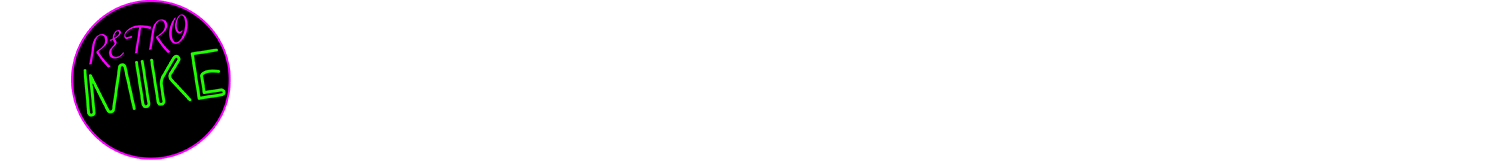Hands on with the Goldshell Byte

| At A Glance | |
| Product | Goldshell Byte w./ AE & DG Cards [Website] |
| Summary | At-Home Low-Power, Low-Noise Upgradable Miner |
| Pros | – Multiple Algorithm Support – Low Power (65W Per Card) – Low Noise – Easy Upgrade Path (Swappable Compute Element Cards) – Low Entry Cost – Nice Build Quality and Packaging |
| Cons | – 3rd Party Power Supplies Result In Lower Hashrate Mode and Higher Heat – Low Hashrate Per Dollar Spent – Units get very warm when running in high hashrate mode – Power Adapter costs an additional $75 – If you run 2 of the same card in a unit, both must use the same pool info |
| Purchase Links | Goldshell Jingle Mining |
Introduction
I first learned about the Goldshell Byte when Goldshell’s parent company reached out to me about possibly reviewing either the AE Box, an Aleo miner, or the Byte. I requested more info on the Byte and was intrigued by what I saw. Unfortunately, they never sent me a model for review but I was still determined to get one
After it officially launched, I was able to purchase one from Jingle Mining, at a much lower price than originally anticipated and while it did take a while to receive it due to shipping and customs delays, I finally had not one, but two Goldshell Byte’s in hand. Both complete with the DG Card and AE Card.
The Byte is rather unique in that it incorporates interchangeable cards. At the time of release, there was a card for zkSnark (Aleo) and Scrypt (LTC, DOGE, DGB) mining. Based on interviews with Goldshell, there should be more algorithms coming in the future.


Base Unit
The base unit consists of a shell similar to a 2-bay NAS, but on a much smaller scale. The unit itself measures in at 135mm x 63mm x 106mm and weighing in at just over 14oz. The unit consists of a modern metal design with a sata-style backplane that the cards slot into. The base unit consists of a USB-C Power connector and a TF card for optionally flashing firmware.



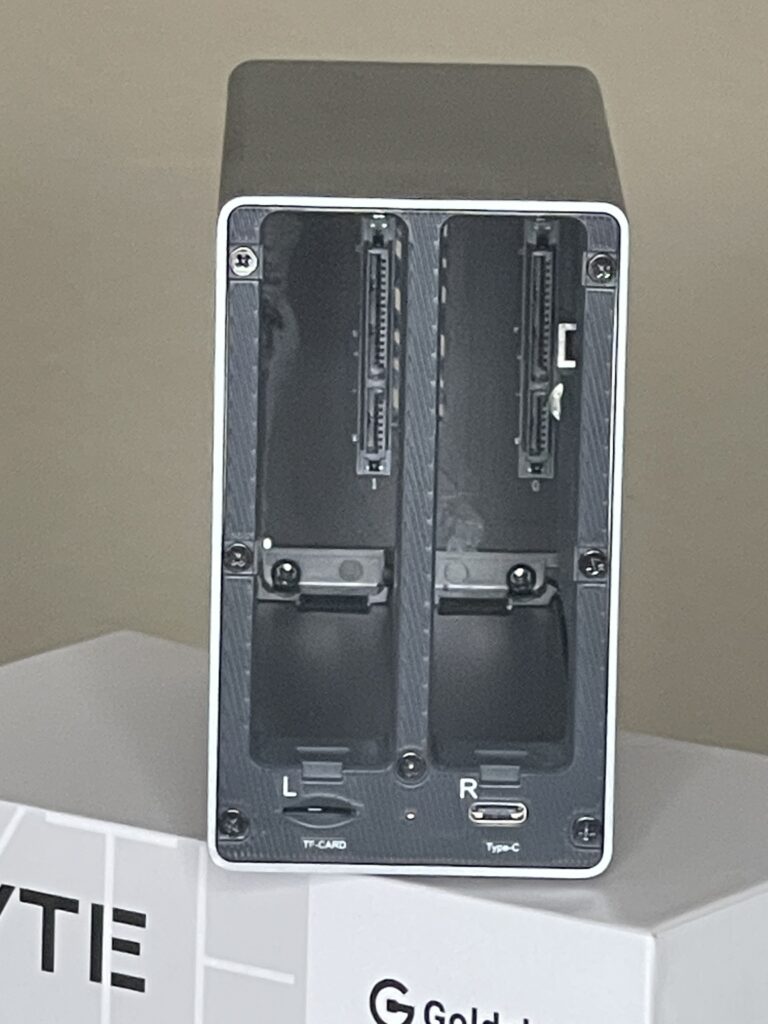
Power Adapter
Things get a little interesting with the power adapter. While the unit itself will accept any USB-C power connector that is at least 20v 5a, the official power adapter is rated at 20v 7a. With each card pulling around 65w on high hashrate mode, you are going to want to get the official power adapter that provides 140w.
I tried using the 140w power adapter from my Canaan Avalon Nano 3 and it resulted in only getting 65MH/s on the DG Card and only 5MH/s on the AE Card, while using the official power brick got me 80MH/s and 6.2MH/s respectively. In addition, I noticed the DG card fan would not spin as fast with the 3rd party power adapter thus causing it to run hotter.
DG Card
The DG card was the big driving factor for me wanting the unit. I wanted something that I could solo mine coins on the Scrypt algorithm, like Litecoin, Dogecoin, and Digibyte. I like low power miners and was excited to set it up on solo mining at such low wattage. The card comes free with the base unit, which is another added plus. It gets about 80MH/s at 65w. While you are likely to never hit a block on LTC, DOGE, or DGB due to the amount of hashrate on those networks, it’s sure fun to try.
I currently have 2 units, both with 1 DG Card and 1 AE Card. One of them I have solo mining LTC while attempting to also solo merge mine DOGE and various other AUXPOW scrypt coins, and the other Byte I have solo mining DGB and also attempting to solo merge mine the same AUXPOW coins. While I haven’t hit any blocks with the units yet, I am looking forward to that day, if ever, that I hit a block
To put it into perspective, to mine a solo DOGE block with 80mh/s would take about 66 years with the current hashrate, while a DGB block would take approximately 8 months.


AE Card
The AE card adds an interesting twist to using this system for solo mining. I’m not a big Aleo fan; however, I really like the idea of being able to mine profitability with the Aleo card to cover the power costs of the DG card. This means I can accumulate and use Aleo rewards to essentially solo mine with no additional money out of pocket. Aleo mining with the AE card has been really rock solid. I’ve been using F2Pool and getting payouts to my wallet every other day.
The AE card was a welcomed addition and a good stop gap until an additional algorithm card is released.
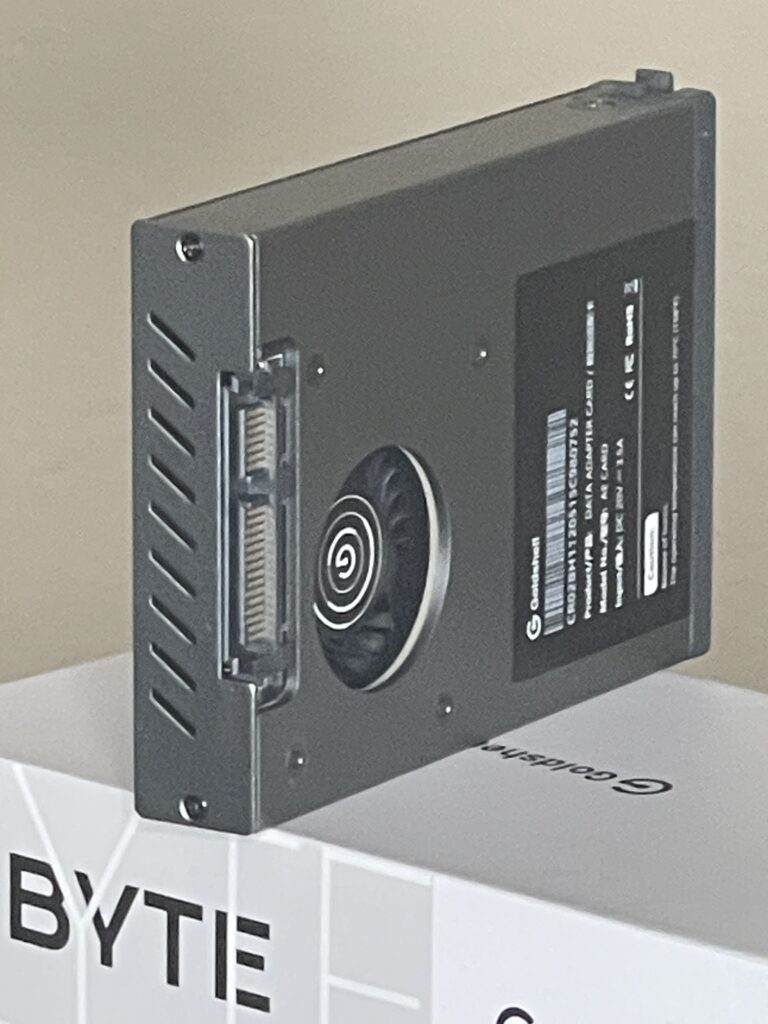
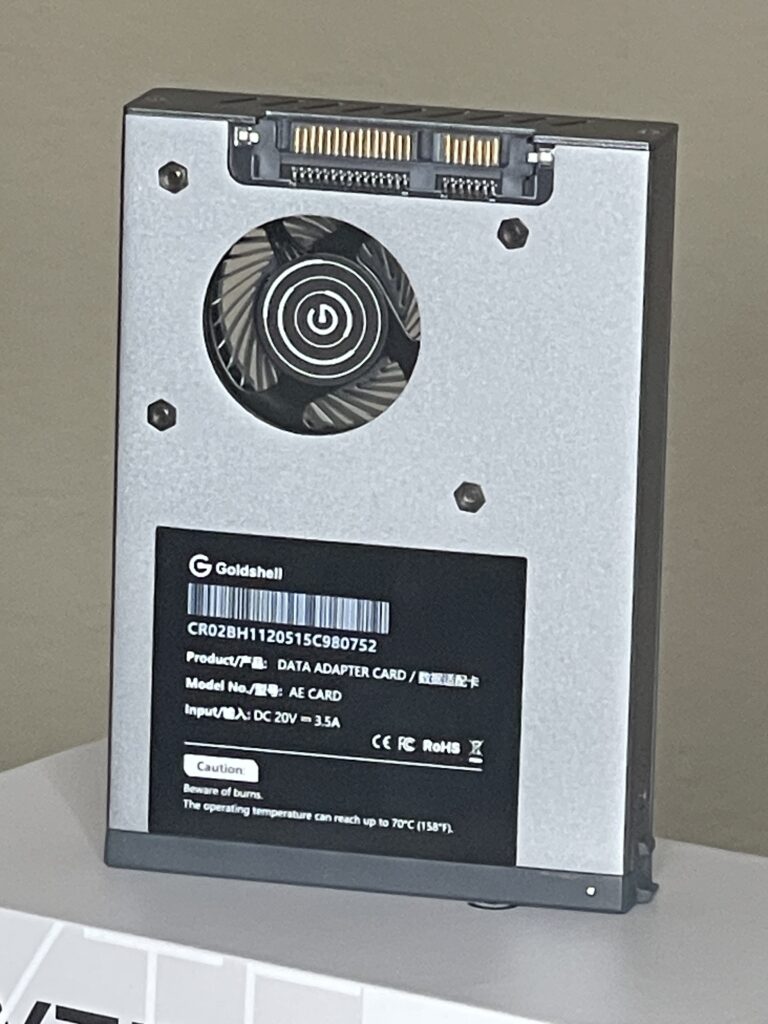
Firmare Woes
When I received my Byte, it was on an early version of the firmware. One where the UI simply would not respond. Sometimes it took 15 minutes just for the page to load. Fortunately, I was able to get it finally configured on wifi and hooked up to my Goldshell hub account where I could initiate a firmware update. Once I did that, it was very speedy and responsive.
AE Card Woes
Once I got the firmware working and everything configured, I realized that the Aleo miner would periodically quit working and require a reboot to fix. In the past, I’ve interacted with the Goldshell Box API’s and to my surprise, the Byte had the same firmware’s available, so I fired up my n8n Integration platform instance and wrote a job that every 30 minutes would query the Goldshell Miner API and if the hashrate was below half of what it should be, would initiate a restart command. This has been working great for me for the past couple of months and I’m happy to say everything is hashing away and I have a fail safe to reboot if anything locks up or halts
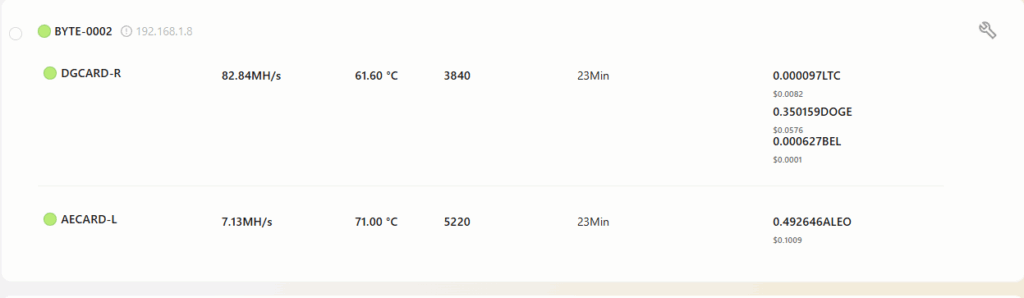
Final Thoughts
While there were a few initial challenges, I’m very happy with the Goldshell Byte. I definitely recommend going with the official Goldshell power adapter to get the best performance. The one potential drawback that I noticed is that you configure the pool per algorithm, instead of per card. This means that if you want to run 2 DG cards in a unit, they both must point to the same pool. This essentially eliminates the option of mining LTC with one card and DGB with the other card, unless you put each of those cards in a different base unit, which is what I did.
I think it’s a great value and love that it has the option to get replacement / new algo cards in the future. I’m really hoping we see some SHA256 and X11 cards in the future. Overall, I’m happy with how everything has been running and will be looking to get 2 more units in the future.
Video Review
I also covered this in one of my YouTube videos, which you can find below.